Kategorie: MAC
-

Working Effectively With iTerm2
Fine-Tune Settings Launch iTerm, open iTerm > Preferences or just Cmd + , Open tab/pane with current working directory Under Profiles tab, go to General subtab, set Working Directory to “Reuse previous session’s directory”. Enable Meta key To enable Meta key for Bash readline editing e.g. Alt + b to move to previous word, underProfiles…
-

-
com.microsoft.Outlook – Exited with code: 255
Make sure that the Outlook application is closed Make sure you have the update installed and you are running on version 14.2.0. You can check by opening Word and going to ‚About Word‘ Locate your identities folder using Finder. My identities folder is in Documents/Microsoft User Data/Office 2011 Identities (yours might be in another…
-
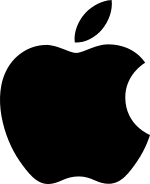
MAC error 6003F
The problem is that you have no Partition created which have an OSX file system on it. to solve this problem, start over target disk mode and create a new Partition with the right Partition Layout (GUID) or start an external Partition Program to do this.
-
sysprep for mac osx
The IT industry is changing. Where many of us historically dealt almost exclusively with Windows-centric environments, we are now seeing environments with more and more Mac’s. Which means as system admins we now need to look at ways to streamline Mac imaging like we do with Windows. Although Mac’s are not nearly as finicky when…
-
iR5051 End Code #860
if you got int the printer log the error code 860 then use the UFRII driver and add this printer direct over TCP/IP on a mac
-
MAC Daten übertragen mit einem Thunderbold Kabel
Wusstet ihr schon das man mit einen Thunderbold Kabel die Festplatten eines MAC’s direkt bei einem MAC in mounten / einbinden kann. und so geht’s: 1. Quell Rechner starten mit gedrückter „T“ Taste 2. Thunderbold Kabel an beiden Rechner anstecken 3. FERTIG anbei der KB Artikel von apple http://support.apple.com/kb/ht1661